Pay School Fees – A Guide
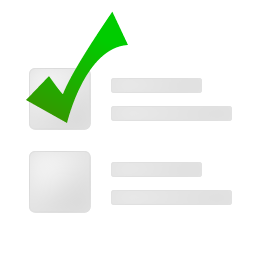 Paying Tuition Fees via Bank of Nova Scotia’s (BNS) Online Services
Paying Tuition Fees via Bank of Nova Scotia’s (BNS) Online Services
1) Login to Scotia Jamaica
2) Click on Personal Banking
3) Enter your Scotiacard #
4) Enter your password
5) Access Accounts
6) Click on Payments
7) Select Payees from drop down box
8) Click search for Standard Payees
9) Search for St. Hugh’s
10) Account number appears on voucher – top right hand
11) Follow next step for payment
12) On completion of transaction write verification number on voucher immediately below Bank Copy (Pink) and School’s Copy (yellow)
13) Date and return Bank and School’s Copy to the Bursar
14) Retain Student’s Copy for your records
For assistance (Points 1-11) please contact BNS Contact Centre at 960-2990 option 2, then option 3. For Points 12-13 please contact The Bursar at 920-4746 or 754-2519 or 926-828
Paying Tuition Fees via NCB’s E-Link (Personal Internet Banking)
1. Log in to e-Link.
2. Click on PAY BILLS on the Quick Access panel.
3. Click on ADD A PAYEE.
4. Select SCHOOLS AND UNIVERSITIES from the business category drop down box.
5. Click on the FIND A PAYEE TO ADD button.
6. Click on ST. HUGH’S PREP. SCHOOL.
7. Type in the STUDENT NUMBER (appearing top right hand corner of voucher) in the BILLING ACCOUNT NUMBER field.
8. Click the ADD PAYEE button.
9. Check the SELECT PAYEE TO PAY box for St. Hugh’s Prep. School.
10. Click on the PAY button.
11. Type in the PAYMENT AMOUNT (appearing on the bottom left hand corner of voucher).
12. Select the BILL PAYMENT ACCOUNT number from the drop down box.
13. Click on the PAY button.
14. Type in your TRANSACTION PASSWORD then click VALIDATE.
15. Write in VALIDATION NUMBER on the VOUCHER immediately below Bank Copy (white) and School Copy (yellow).
16. Date and return BANK COPY and SCHOOL’S COPY to the bursar.
17. Retain STUDENT COPY for your records.
For further assistance (points 1 – 14) please contact NCB Customer Care Centre at 1-888-622-3477. If you need help with points 15 -17 please contact the Bursar at 920-4746 or 926-8289.

